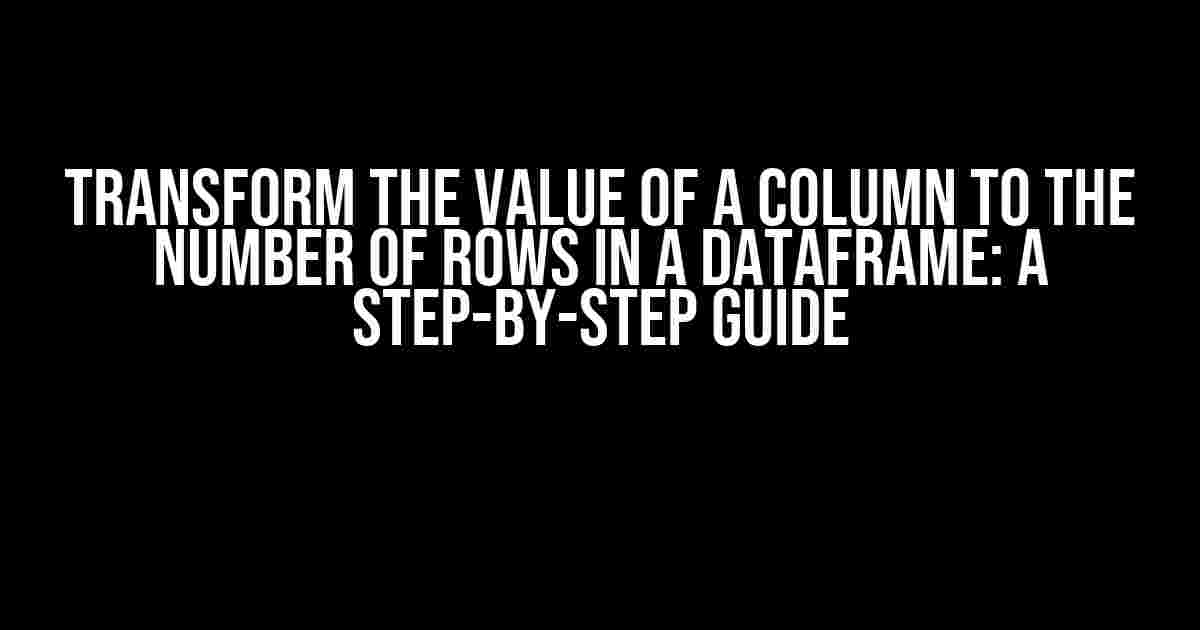In the world of data manipulation, there are times when we need to transform the values of a column in a DataFrame to represent the number of rows. This can be a crucial step in data analysis, as it allows us to gain insights into the frequency of specific values or categories. In this article, we’ll explore how to achieve this transformation using popular data manipulation libraries, such as Pandas and Python.
- Why Transform Column Values to Row Counts?
- Step 1: Importing Necessary Libraries and Loading the Dataset
- Step 2: Transforming Column Values to Row Counts
- Step 3: Converting the Result to a DataFrame
- Step 4: Renaming Columns and Sorting the Result
- Common Scenarios and Variations
- Conclusion
- Frequently Asked Questions
Why Transform Column Values to Row Counts?
There are several reasons why we might want to transform column values to row counts:
- Frequency analysis**: By counting the number of rows for each unique value in a column, we can identify the most frequent values or categories.
- Data summarization**: Transforming column values to row counts allows us to summarize large datasets and extract meaningful insights.
- Data visualization**: This transformation enables us to create more informative and engaging visualizations, such as bar charts or histograms.
Step 1: Importing Necessary Libraries and Loading the Dataset
To get started, we’ll need to import the necessary libraries and load our dataset. In this example, we’ll use the popular pandas library and a sample dataset.
import pandas as pd
# Load the dataset
data = {'Category': ['A', 'B', 'A', 'C', 'B', 'A', 'C', 'D', 'E'],
'Value': [10, 20, 30, 40, 50, 60, 70, 80, 90]}
df = pd.DataFrame(data)
print(df)| Category | Value |
|---|---|
| A | 10 |
| B | 20 |
| A | 30 |
| C | 40 |
| B | 50 |
| A | 60 |
| C | 70 |
| D | 80 |
| E | 90 |
Step 2: Transforming Column Values to Row Counts
Now that we have our dataset loaded, let’s transform the ‘Category’ column values to row counts using the value_counts() method.
category_counts = df['Category'].value_counts()
print(category_counts)A 3
B 2
C 2
D 1
E 1
Name: Category, dtype: int64As you can see, the resulting Series shows the count of each unique value in the ‘Category’ column.
Step 3: Converting the Result to a DataFrame
To make the result more readable and versatile, let’s convert it to a DataFrame using the to_frame() method.
category_counts_df = category_counts.to_frame('Count').reset_index()
print(category_counts_df)| index | Count |
|---|---|
| A | 3 |
| B | 2 |
| C | 2 |
| D | 1 |
| E | 1 |
Step 4: Renaming Columns and Sorting the Result
Let’s rename the columns to make the result more intuitive and sort the DataFrame by the count in descending order.
category_counts_df = category_counts_df.rename(columns={'index': 'Category'}).sort_values('Count', ascending=False)
print(category_counts_df)| Category | Count |
|---|---|
| A | 3 |
| B | 2 |
| C | 2 |
| D | 1 |
| E | 1 |
Common Scenarios and Variations
In this section, we’ll explore some common scenarios and variations of transforming column values to row counts:
Scenario 1: Transforming Multiple Columns
Sometimes, we might want to transform multiple columns to row counts. We can achieve this by using the value_counts() method on each column separately and then concatenating the results.
column1_counts = df['Column1'].value_counts()
column2_counts = df['Column2'].value_counts()
result = pd.concat([column1_counts, column2_counts], axis=1)
print(result)Scenario 2: Handling Missing Values
When dealing with missing values, we might want to exclude them from the count or include them as a separate category. We can use the dropna() method to exclude missing values or the fillna() method to fill them with a specific value.
df.dropna(subset=['Category']) # Exclude missing values
df['Category'].fillna('Unknown') # Fill missing values with 'Unknown'Conclusion
In this article, we’ve learned how to transform the value of a column to the number of rows in a DataFrame using the value_counts() method and various techniques for handling common scenarios and variations. By mastering this technique, you’ll be able to unlock valuable insights from your data and take your data analysis skills to the next level.
Remember to practice and experiment with different datasets and scenarios to become proficient in transforming column values to row counts. Happy data analyzing!
Frequently Asked Questions
Q: What is the difference between value_counts() and count()?
A: The value_counts() method returns the count of each unique value in a Series, while the count() method returns the count of non-null values in a Series.
Q: How do I handle duplicates in the column values?
A: By default, the value_counts() method treats duplicates as separate counts. If you want to remove duplicates, you can use the unique() method before applying value_counts().
Q: Can I transform multiple columns to row counts simultaneously?
A: Yes, you can use the value_counts() method on multiple columns by passing a list of columns to the value_counts() method. However, this might result in a complex data structure. It’s often easier to transform each column separately and then concatenate the results.
Frequently Asked Question
Get ready to transform your dataframe like a pro!
What is the purpose of transforming a column’s value to number of rows in a dataframe?
Transforming a column’s value to number of rows in a dataframe allows for easier analysis and manipulation of the data. It enables the creation of new features, aggregation, and grouping, which are essential tasks in data science and data analysis.
How do I transform a column’s value to number of rows in a pandas dataframe?
You can use the `explode` function in pandas to transform a column’s value to number of rows. For example, `df.explode(‘column_name’)` will create a new row for each value in the specified column.
What is the difference between `explode` and `stack` functions in pandas?
The `explode` function creates a new row for each value in a column, whereas the `stack` function is used to pivot a level of a MultiIndex Series or DataFrame. `stack` is typically used to transform columns into rows, but it does not create new rows for each value like `explode` does.
Can I transform multiple columns at once using `explode`?
Yes, you can transform multiple columns at once by passing a list of column names to the `explode` function. For example, `df.explode([‘column1’, ‘column2’])` will create new rows for each value in both columns.
How do I handle missing values when transforming a column’s value to number of rows?
You can use the `fillna` function to fill missing values before transforming the column. Alternatively, you can use the `dropna` function to drop rows with missing values after transforming the column.