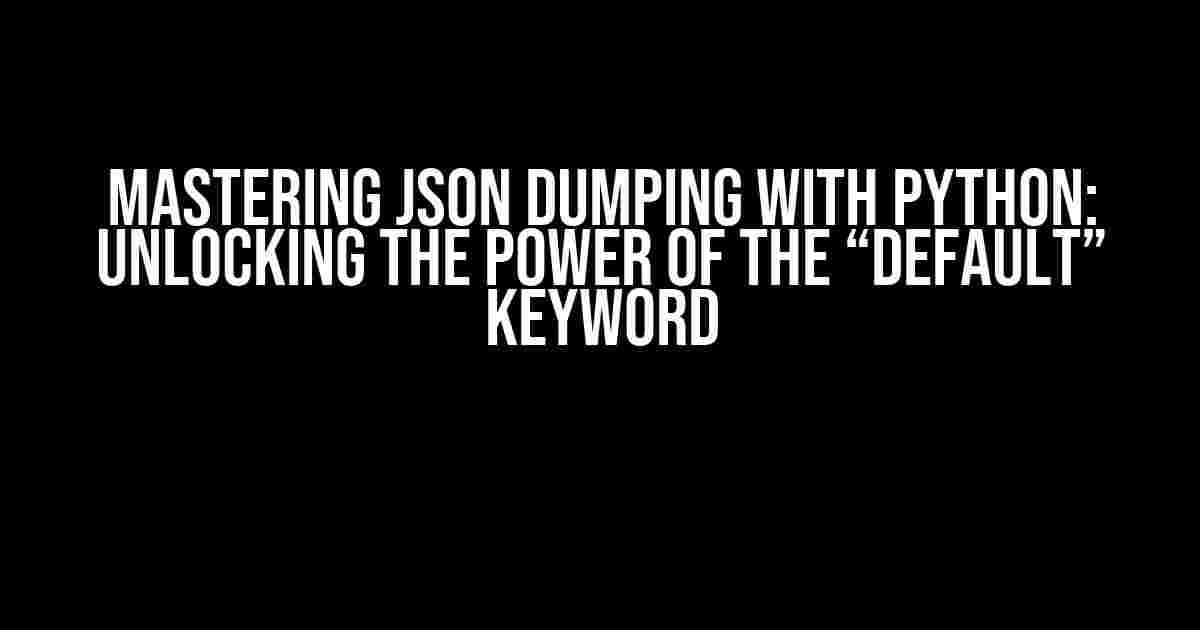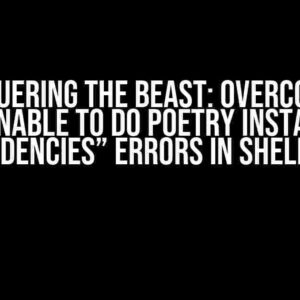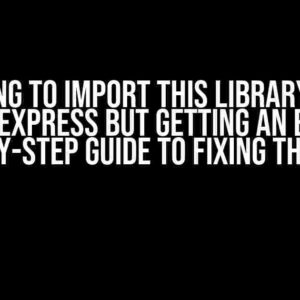Introduction
When working with JSON data in Python, it’s crucial to have control over the formatting and serialization process. One powerful tool in your arsenal is the `json.dump()` function, which allows you to customize the output with various keyword arguments. In this article, we’ll dive into the wonderful world of `json.dump()` and explore how to use the `default` keyword to take control of the formatting process.
The Basics of `json.dump()`
Before we dive into the world of `default`, let’s quickly cover the basics of `json.dump()`. The `json.dump()` function is used to serialize a Python object into a JSON formatted string. Here’s a simple example:
import json
data = {'name': 'John', 'age': 30}
with open('data.json', 'w') as f:
json.dump(data, f)
This code snippet serializes the `data` dictionary into a JSON file named `data.json`. The resulting file would contain the following content:
{"name": "John", "age": 30}
Introducing the `default` Keyword
The `default` keyword is a powerful argument that allows you to specify a function to be called for objects that can’t be serialized by default. This function should take two arguments: the object to be serialized and the instance of the `JSONEncoder` class. The function should return a JSON serializable object or raise a `TypeError` if the object can’t be serialized.
Example 1: Serializing Custom Objects
Let’s say you have a custom class `Person` with attributes `name` and `age`, and you want to serialize instances of this class into a JSON string:
import json
class Person:
def __init__(self, name, age):
self.name = name
self.age = age
def person_default(obj):
if isinstance(obj, Person):
return obj.__dict__
raise TypeError('Object of type {} is not JSON serializable'.format(obj.__class__.__name__))
data = Person('John', 30)
with open('data.json', 'w') as f:
json.dump(data, f, default=person_default)
In this example, we define a custom function `person_default` that checks if the object is an instance of the `Person` class. If it is, it returns the object’s `__dict__` attribute, which is a dictionary containing the object’s attributes. If the object is not a `Person` instance, it raises a `TypeError`. We then pass this function to the `json.dump()` function using the `default` keyword.
Example 2: Serializing Complex Data Structures
Sometimes, you might need to serialize complex data structures like sets or frozensets. By default, `json.dump()` doesn’t know how to serialize these types. We can use the `default` keyword to specify a function that converts these types into JSON serializable objects:
import json
data = {'numbers': {1, 2, 3, 4, 5}}
def complex_default(obj):
if isinstance(obj, (set, frozenset)):
return list(obj)
raise TypeError('Object of type {} is not JSON serializable'.format(obj.__class__.__name__))
with open('data.json', 'w') as f:
json.dump(data, f, default=complex_default)
In this example, we define a function `complex_default` that checks if the object is a set or frozenset. If it is, it converts the set to a list, which is a JSON serializable object. If the object is not a set or frozenset, it raises a `TypeError`.
Using `default` with Other Keywords
The `default` keyword can be used in combination with other keywords to customize the serialization process even further.
Example 3: Customizing Indentation
You can use the `indent` keyword to specify the indentation level for the JSON output. Here’s an example:
import json
data = {'name': 'John', 'age': 30}
with open('data.json', 'w') as f:
json.dump(data, f, indent=4, default=person_default)
In this example, we pass `indent=4` to the `json.dump()` function, which specifies that the JSON output should be indented with 4 spaces. We also pass the `person_default` function as the `default` keyword to handle custom objects.
Example 4: Handling NaN and Infinity
By default, `json.dump()` raises a `OverflowError` when trying to serialize NaN (Not a Number) or Infinity values. You can use the `allow_nan` keyword to specify how to handle these values:
import json
import math
data = {'pi': math.pi, 'nan': float('nan'), 'inf': float('inf')}
with open('data.json', 'w') as f:
json.dump(data, f, allow_nan=False, default=complex_default)
In this example, we pass `allow_nan=False` to the `json.dump()` function, which raises a `ValueError` when trying to serialize NaN or Infinity values. We also pass the `complex_default` function as the `default` keyword to handle custom objects.
Common Use Cases for `default`
The `default` keyword is particularly useful in the following scenarios:
- Serializing custom objects: When working with custom classes, you can use the `default` keyword to specify how to serialize instances of those classes.
- Handling complex data structures: The `default` keyword allows you to serialize complex data structures like sets, frozensets, and other types that are not JSON serializable by default.
- Customizing serialization for specific types: You can use the `default` keyword to specify how to serialize specific types, like UUIDs or datetime objects.
Best Practices for Using `default`
Here are some best practices to keep in mind when using the `default` keyword:
- Keep it simple: Try to keep your `default` function simple and focused on a single task. This makes it easier to maintain and debug.
- Document your function: Make sure to document your `default` function clearly, so others can understand what it does and how it works.
- Test thoroughly: Test your `default` function thoroughly to ensure it handles all possible edge cases and unexpected inputs.
- Use it sparingly: Only use the `default` keyword when necessary. It’s better to use built-in serialization methods whenever possible.
Conclusion
In this article, we’ve explored the power of the `default` keyword in Python’s `json.dump()` function. By mastering this keyword, you can take control of the JSON serialization process and customize it to suit your specific needs. Remember to use it wisely and follow best practices to ensure your code is maintainable, efficient, and easy to understand.
| Keyword | Description |
|---|---|
| default | Specifies a function to be called for objects that can’t be serialized by default |
| indent | Specifies the indentation level for the JSON output |
| allow_nan | Specifies how to handle NaN and Infinity values during serialization |
By combining the `default` keyword with other keywords and best practices, you’ll be able to tackle even the most complex JSON serialization tasks with ease.
Frequently Asked Question
Get the lowdown on using Python to control json.dump() format with the “default=” keyword argument!
What is the purpose of the “default=” keyword argument in json.dump()?
The “default=” keyword argument in json.dump() is used to specify a function that will be called for objects that can’t be serialized natively by json.dump(). This function should return a JSON encodable version of the object, or raise a TypeError.
How do I use the “default=” keyword argument with json.dump()?
You can use the “default=” keyword argument by passing a function that will be called for objects that can’t be serialized natively by json.dump(). For example, if you want to serialize datetime objects, you can use a function like lambda obj: obj.isoformat() if isinstance(obj, datetime) else obj.
Can I use a lambda function as the value for the “default=” keyword argument?
Yes, you can use a lambda function as the value for the “default=” keyword argument. In fact, lambda functions are often used for this purpose because they provide a concise way to define small, one-time-use functions.
What happens if I don’t provide a “default=” keyword argument with json.dump()?
If you don’t provide a “default=” keyword argument with json.dump(), it will raise a TypeError for objects that can’t be serialized natively. This is because json.dump() doesn’t know how to serialize the object, and you haven’t provided a custom function to handle it.
Can I use the “default=” keyword argument with json.dumps() as well?
Yes, you can use the “default=” keyword argument with json.dumps() as well. The behavior is the same as with json.dump(): it specifies a function that will be called for objects that can’t be serialized natively by json.dumps().